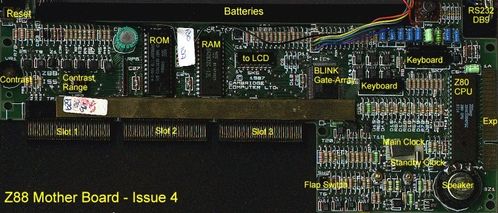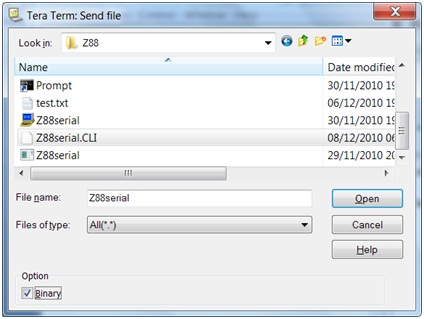Welcome to your new space!
This section is being written. Have you got any projects you would like to share with the community?
Complete these tasks to get started
- Edit this home page - Click Edit in the top right of this screen to customize your Space home page
- Create your first page - Click the Create button in the header to get started
- Brand your Space - Click Configure Sidebar in the left panel to update space details and logo
- Set permissions - Click Space Tools in the left sidebar to update permissions and give others access
Introduction
Z88 Projects is a central point where users can read what projects Z88 users have done. It is both technical but also user friendly.
Ever since the Z88 came out, technical users wanted to see if they could improve it. There are several areas that were ripe for improvement.
INTERNAL RAM/ROM OZ v4.0 UPGRADE
The internal 32K of RAM is not large enough. Upgrading this to 128K or 512K internally is possible, but the original 'built-in' OZ operating system did not use this correctly.
Cambridge Computer commissioned OZ 4.0 ROM and were planning to use this with the new User Guide v3 but only the User Guide was changed. The new ROM was made available to users through the Z88 User Group.
The OZ version 4 ROM was the starting point for the disassembly of the code for subsequent versions of OZ. These are available in internal and external versions.
Z88 Motherboard
Here are where all the main parts are on the motherboard.
The external connector on the RH side was never used.
EXTERNAL RAM
The maximum size of RAM that can be fitted is 1M byte.
These became available about a year after the Z88 was released, but at £200 each, most users bought the 128K at just under £50.
Memory prices have fallen since then so this is more attractive now.
EXTERNAL ROM OZ v4.x UPGRADE
Now that OZ is available to be used externally in Slot 1, flash chips are used rather than EPROMs.
Communicating to other computers
The key strength of the Z88 has been its ability to share its data with a range of computers. Cambridge Computer released PC Link, PC Link II, BBC Link, Mac Link, which was quickly followed by 3rd party software for the Amiga, Archimedes, Atari ST & QL Link.
Computers and methods of communicating have changed since then, RS-232 Serial has given way to USB and even Bluetooth
Bluetooth
PC Link
Recent space activity
Space contributors
- patters (3 days ago)
- Vic Gerhardi (993 days ago)