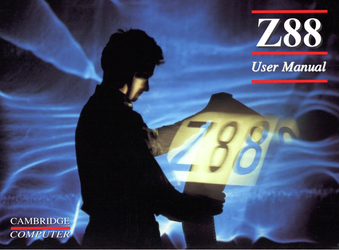
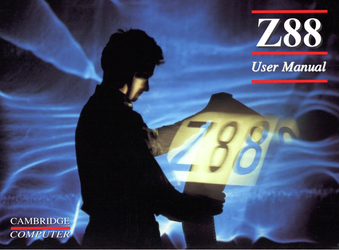
This is the revised User Guide for the Cambridge Z88, being updated with all new features and improvements that has been added into the "OZ" operating system ROM, both on application and system level by the Z88 Development Team since the last official V4.0 UK ROM was released by Cambridge Computer in 1989.
The Z88 Development Team reverse-engineered the V4.0 ROM into source code in 2003 and has since then done substantial re-organisation and optimisation of the existing OZ code base, now fulfilled many of the original end-user wishes expressed in the independent end-user "Z88 EPROM" publishing made available in the early nineties.
Per Svensson - a dedicated Z88 user - did all the OCR scanning of the printed 4th edition and converted it to HTML. With his permission, we continued the process, replaced all virtually drawn screenshots with live snapshots from the Z88 emulator and finally converted it into this wiki.
Main HELP pages repopulated and expanded from ROM V3.0 UK (from OZ 4.0)
System Info page in Index that displays OZ build release information, battery status and free system resources
Alarms can be saved to file (for backup and restore across soft reset)
The following table lists the released editions of the Z88 User Guide, provided by the Z88 Development Team and others:
| Release edition | Description | Download / reference link |
|---|---|---|
| 3.0 | Online browsable scanning of Cambridge Z88 User Guide. Can be downloaded as PDF or ePub file. | archive.org |
| 4.0 | Wiki-format of final fourth edition as it were bundled with a Cambridge Z88 Computer. | Z88 User Guide V4.0 |
| 4.7 | Latest edition, containing all feature updates of OZ releases 4.1 - 4.7 | W.I.P. |
We're constantly editing the user guide, reflecting the current development of the Z88 operating system. Click on chapters as seen below, or use search to specific details.
|
<script type="text/javascript">
var sc_project=11255478;
var sc_invisible=1;
var sc_security="7469820d";
var scJsHost = (("https:" == document.location.protocol) ?
"https://secure." : "http://www.");
document.write("<sc"+"ript type='text/javascript' src='" + scJsHost+
"statcounter.com/counter/counter.js'></"+"script>");
</script>
<noscript><div class="statcounter"><a title="web analytics"
href="http://statcounter.com/" target="_blank"><img class="statcounter"
src="//c.statcounter.com/11255478/0/7469820d/1/" alt="web
analytics"></a></div></noscript> |