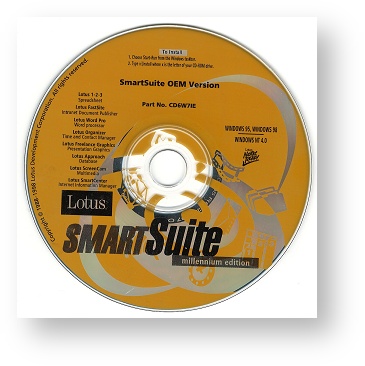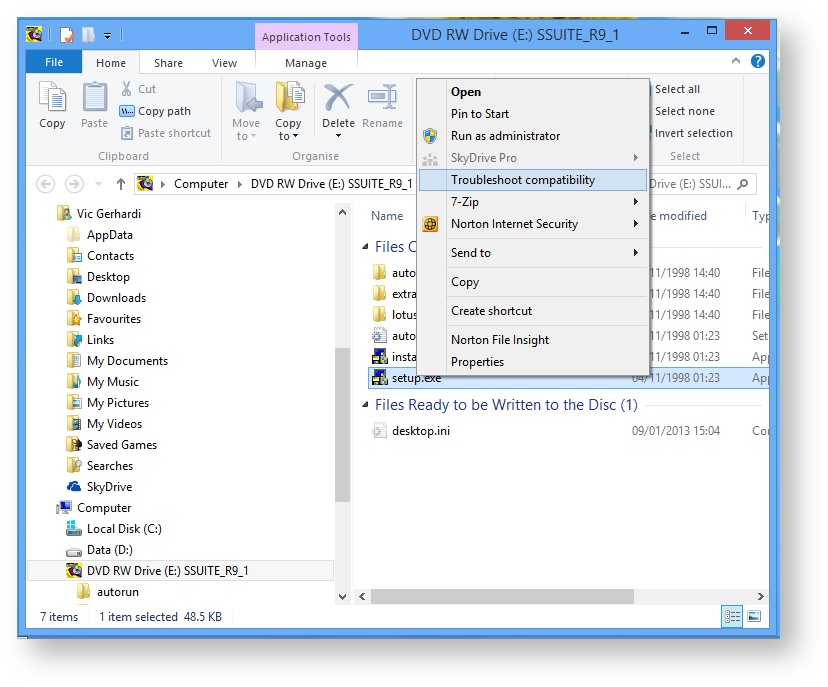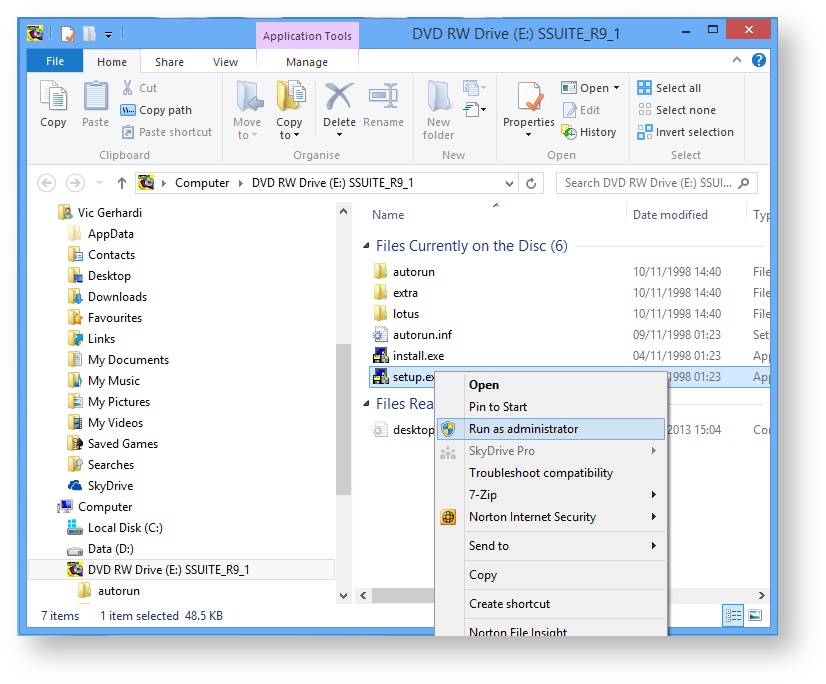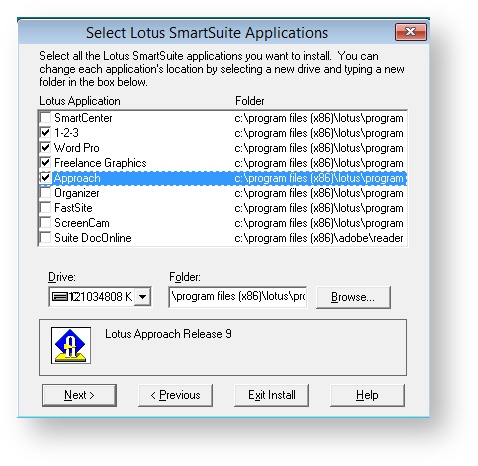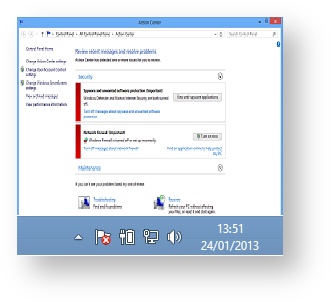Installing SmartSuite
Installing Lotus SMARTSuite
IBM have taken over from Lotus with the SmartSuite product and it is still available.
This program supports the following conversions
| |
|
The installation directory c;\program files [x86]\lotus was used. Four Applications were selected.
Incorrect entries may be registered in the Registry
If after doing the installation, any incorrect entries are registered in the Registry, the Windows Action Center files will be corrupted. A warning from the Action Center will then appear on the tool bar, This is how it is corrected.
Solution 1:
- Click on Start Menu and type CMD in search, from the results right-click on command prompt and select 'Run as Administrator'.
- Type the following command: winmgmt /verifyrepository
- If you get a message "WMI repository is not consistent" , run the following command: winmgmt /salvagerepository
- This will perform a consistency check on the WMI repository
- Restart the computer.
If the above steps doesn't fix the issue, then please perform this steps:
Solution 2:
- Click the Start button, and then click All Programs > Accessories > Run.
- In the Run dialog box, type the following text:regsvr32 /u WMIUTILS.DLL
- Click OK.
- Restart the computer.
- Click the Start button, and then click All Programs > Accessories > Run.
- In the Run dialog box, type the following text:regsvr32 WMIUTILS.DLL
- Click OK.
- Restart the computer.
Solution 3:
- Click on Start Menu and type CMD in search, from the results right-click on command prompt and select 'Run as Administrator'.
- type net stop winmgmt
- type cd C:\Windows\System32\wbem
- type ren repository repository.old
- type regsvr32 /u WMIUTILS.DLL
- Restart the PC
- type regsvr32 WMIUTILS.DLL
Internet Links
SmartSuite Official Site
http://www-01.ibm.com/software/lotus/products/smartsuite/
Lotus SmartSuite Millennium Edition
http://www.amazon.co.uk/Lotus-SmartSuite-Millennium-Edition-International/dp/B0000TL8JI
, multiple selections available,