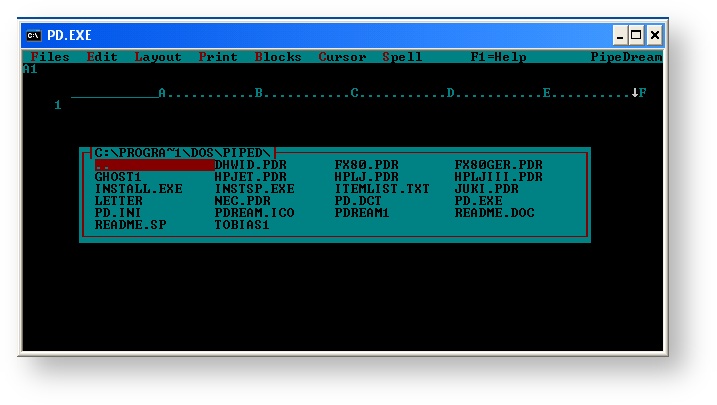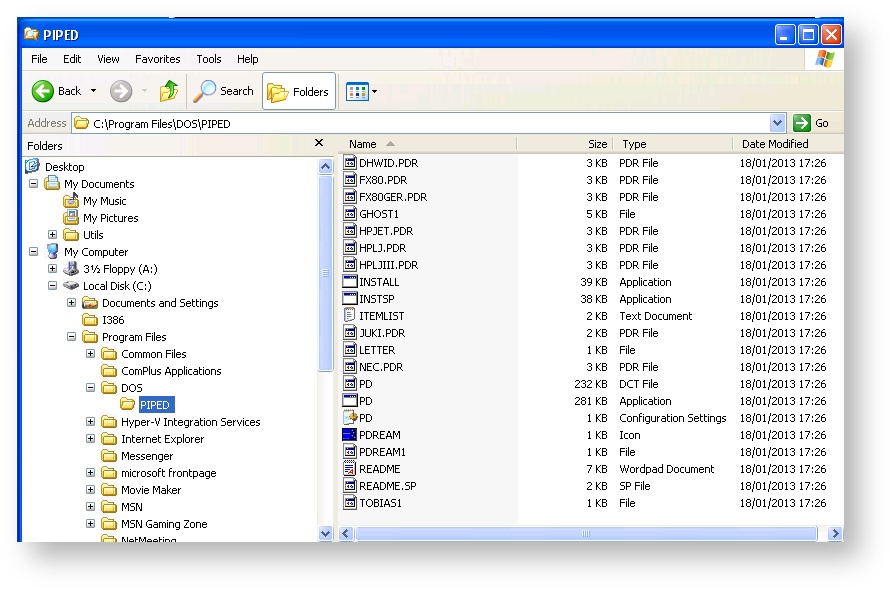Installing DOS Programs - PipeDream
This space is being written at the moment, so information might seem incomplete. Come back later, or watch this space so you can receive update notifications when new stuff is being written.
Preresequits
It is assumed that you are either using Windows xp or DOSbox at this point.
| 8-bit DOS Programs | |||
|---|---|---|---|
| PipeDream | |||
| WordStar - PipeDream | |||
| PipeDream - WordStar | |||
| Lotus 1-2-3 - PipeDream | |||
| PipeDream - Lotus 1-2-3 | |||
| PC Link II |
DOS and Windows File names
A DOS file name is in the format of eight characters, a period (.) then a further 3 characters. This is described as 8.3 file name. A windows file name can, and usually is, longer. The effect of this is that if a long Windows file name is viewed in a DOS program, the file name does not appear correctly.
Unlike Windows, there is a path length limit that DOS programs use for folder names. If for example C:\Program Files\DOS\PIPED is used, 23 characters are already used. Add this to the document you may want to use in C:\Documents and Settings\My Z88 Files\Project 1\ a further 43 characters are used.
Give folders the shortest name possible for DOS programs otherwise you will find that the program will not find the files requested. For further information see this link.
See what happens if PipeDream is used in the C:\Program Files\DOS\PIPED directory when using the following command.
Notice that the DOS directory is shown as C:\PROGRA~1\DOS\PIPED instead of the correct name in Windows, C:\Program Files\DOS\PIPED.
This is why it is suggested that all DOS programs are installed in C:\DOS directory, keeping all directory names short and near the root.
Suggested Directories for DOS Programs
| Program | Path | Length | |
|---|---|---|---|
| PipeDream | C:\DOS\PIPED | 10 | |
| PC Link | C:\DOS\PCLINK | 13 | |
Internet Links
The limits for DOS FAT12/16/32 file-systems
http://www.qnx.org.uk/developers/docs/6.3.2/neutrino/user_guide/limits.html#FAT
Return to text - DOS and Windows Filenames