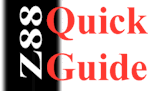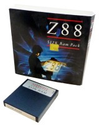Z88 Quick Guide & Help
Welcome!
This page is currently being written, so come again soon..
Z88 Quick Guides
Here are some small one page Z88 Quick Guides which may be useful. They have been made up from bits of papers that Z88 users have made.
Introduction Note: There is an easier way now! The following files were written before ROMupdate was written. Please see the Updating OZ for more information on this.
|
What you need
Recommendation
If you have just got a Z88 and nothing else, take a look down this list and see what else you need,
CARDS
The Z88 has three 1M expansion slots. These are used for RAM, ROM and EPROM packs.
| COMMENTS | ||||
|---|---|---|---|---|
RAM A normal computer uses RAM as its working space and for saves files on a hard drive. The Z88 only has 32K of internal RAM for both these functions, which is not enough for normal use. . Having additional RAM is highly recommended. After inserting RAM packs, a HARD RESET ensures correct operation. Removing RAM packs results in data loss. | ||||
ROM Additional programs (or Applications) are supplied on ROMs. They are selected and are displayed in the INDEX on the left-hand side with the applications supplied with the Z88. In practise ROM were supplied on EPROM packs. EPROM As the RAM can (and does) lose data when the Z88 crashes or the batteries go low , backing up or making copies from the RAM files to an EPROM card ensures files are safer than leaving them in RAM. Changing EPROM cards is permitted. | ||||
EPROM ERASER This is mains powered and erases an EPROM card in 20 minutes. As the eraser deletes the complete card, individual applications or files cannot be deleted individually. For this reason ROM and EPROM functions were not mixed in a single EPROM card. | ||||
The Z88 can now use Flash cards instead of EPROMs. These are erased in 15 seconds by the Z88. |
CARD SIZES
If the pack size is less than 1M, the remaining space is wasted.
For example:-
if three 32K devices are used, only 96K out of a possible of 3M is used.
A good guide when using a standard Z88 is to use Slot 1 for RAM, Slot 2 for ROM (additional Applications) and Slot 3 for File storage (EPROMS or Flash cards).
RAM
| When the Z88 first came out, metal colour labels were used. When they were used up, grey labels replaced them. | ||||
|---|---|---|---|---|
| RAM | Grey Version | Colour Version | COMMENTS | |
| 32K | This size RAM is really a waste of space. It uses the same power as the Z88 which halves the time you can use it with batteries. Because technology improves, opposite logic takes place. Larger RAM pack use less power. Power rating 1. Power rating 1.0. | |||
| If the RAM size is 128K or greater and used in Slot 1, 40K is automatically taken by the Z88's operating system turning it into an 'expanded machine.' The exception to this if OZ4.x is running in Slot 1. RAM may be used in Slot 2 for the same rule to apply. | ||||
| 128K | This RAM size was the most popular. 88K is available. This means that the maximum file size that can be stored on it is half that value, 44K. The reason for this is you need the file in the Z88's working space before it can be saved. It is the minimum size of RAM that is required to make the Z88 an Expanded Machine. Power rating 0.5. | |||
| 512K |
| As the RAM size increases, the Z88 becomes easier to use because the 'memory low' message does not appear. 236K is a large file when only ascii text files are used. Power rating 0.25. | ||
| 1M | 1M, the largest size were originally sold by EFS (Electronic Fulfilment Services). Cambridge Computer took over the marketing later. Cambridge Computer used 4 x 128K chips to get the capacity. Power rating 0.125. | |||
| 1M LP | 1M is the largest size that can be used in the slot and also consumes the least power. Rakewell make these using a single 1M chip Power rating - lower than above TBA | |||
EPROM
| EPROM | Grey Version | Colour Version | COMMENTS | |
|---|---|---|---|---|
| 32K | EPROMs only need extra power when they are written to. This pack was used for supplying single applications like PC LINK. It is not useful for saving files due to the lack of space on it. They are still useful to store Eazylink and Flashstore if OZ 4.x is not required or if the user wishes to upgrade versions of OZ. | |||
| 128K | Larger sizes were introduced, but at £50 only serious uses experienced their benefit. Multiple applications could be stored in one slot. The Z88 Users Club, Wordmongers, Ranger and Computer Concepts SpellMaster used this size. | |||
| 256K | The largest and final size were originally sold by EFS (Electronic Fulfilment Services). Cambridge Computer took over the marketing later. OZ 4.7.1 may be blown into this size, but without the facility of saving files to them, unlike the Flash cards, their use are limited. |
FLASH & UPDATING OZ (Z88'S OPERATING SYSTEM)
| FLASH | Power | COMMENTS | ||
|---|---|---|---|---|
| 1M | Flash cards were introduced after Cambridge Computer had stopped manufacturing Z88. Unlike EPROMs, (which can only be erased by an additional eraser completely,) Flash cards may be erased in 64K blocks with the Z88. The 1M size lends itself for storing multiple applications. OZ, the Z88's operating system did not know how to use Flash card so an application, Flashstore was written to allow uses to use these new cards to be used like EPROMs. The ability of mixing applications with a separate user file area and not needing an EPROM eraser means that the Flash card is a better option than using EPROM cards. | |||
| 512K/ 512K RAM/ FLASH | OZ can recognise RAM and ROM in the same device. By splitting the 1M space into 512K RAM and 512K Flash, this card has proved itself most popular giving both extra memory, applications and user file area all contained within one card. Recommendation - One card solution OZ 4.7.1 is now available. Using this card in slot 1, the Z88's boots from this device and allows the latest operating system to be used without modifying the Z88,
|
Connecting to a Desktop
As you are reading this on another computer, the next step would be to connect the Z88 to it so that files may be shared and printed. Any link requires three components.
- Desktop Program
- Connecting Cable
- Z88 Application
Desktop Program | OS | Comments | Z88 Application | |
|---|---|---|---|---|
Connecting CableRecommendation The correct cable or Z88 Serial Adapter is available from Rakewell. DO NOT be tempted in getting a 9 way extension lead, they will not work. | ||||
| PC Link | This was the original program that Cambridge Computer issued. Commands are typed from both the Desktop and the Z88. | Imp-Export | ||
| PC Link II | The transfer program was improved by adding a 'stand-alone' popdown application running on the Z88 which allowed all the commands to be sent from the Desktop Computer. | PC Link II | ||
| Mac Link | Mac Link used the same protocol and although the 32K EPROM was named Z88-to-MAC, it was the same popdown as the one supplied for PC Link. | Z88 to MAC | ||
| Eazylink | Eazylink expanded the use of this protocol by adding additional commands and speeding up the transfer speed. The Z88's Eazylink Popdown is backward compatible, allowing the original PC Link II / Mac Link commands to be used. Windows xp was the last OS that it would run on. | Eazylink | ||
| Eazylink2 | Recommendation To allow 64 bit Desktops to carry on using the Z88, Eazylink2 was developed and can be downloaded from this site. The original slow and cumbersome Imp-Export protocol is included in this program. Users can therefore transfer files straight away using the 'built-in' Z88 application without the Eazylink popdown if desired. If OZ 4.5 (or above - latest version is 4.7.1) is used, the communication speed is 38400 baud otherwise it will run on a standard Z88 at 9600 baud. | Eazylink | ||
Recent space activity
Space contributors
- Vic Gerhardi (848 days ago)