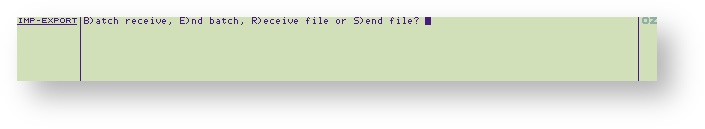Import/Export popdown
The Import/Export popdown (activated with X) enables you to transfer files between the Cambridge Z88 and other makes of computer. It communicates with the other computer through the serial port on the right-hand side of the machine. To use Import/Export you will need an Import/Export program for the other computer, and a connecting lead. Follow the directions supplied with this for a detailed explanation.
Details of the serial port connections are given in Appendix B.
Using Import/Export
The serial parameters should be set up in the Panel before running Import/Export. Also run the communications software on the machine you wish to communicate with.
The program recognises the following commands, which are given by typing the first letter of the command:
| S)end file | Prompts for the name of the file to be transmitted, and then transmits the name and file to the receiving computer. Wildcards are accepted in the file name. |
| R)eceive file | Prompts for a file name; press
ENTER
to receive a file and use its transmitted name, or type a name to rename the received file. |
| B)atch receive | Receives a sequence of named files, terminated by an end batch code. |
| E)nd batch | Sends an end batch code (ESC Z). |
To send a batch of files use the following procedure:
- Give the Batch receive command on the receiving computer
- Send each file with a Send file command (or give a '*' wildcard in the file name)
- Give an End batch command.
Import/Export protocol
The Import/Export protocol is given here for programmers who want to interface the Cambridge Z88 to a computer by writing their own interface software.
Control sequences
| Sequence | Function |
|---|---|
| ESC N | Start of file name |
| ESC F | Start of file/end of file name |
| ESC E | End of file |
| ESC Z | End of file or end of list of files |
| ESC B x x | Where x x is two ASCII digits representing a hex byte. For example, the byte &A9 is transmitted with ESC B A 9. |
| XON = &11 | Receiver sends to transmitter to restart flow. |
| XOFF = &13 | Receiver sends to transmitter to stop flow. |
Note that all the characters after the ESC code must be in upper-case ASCII.
Transfer protocol
First file, and subsequent files:
ESC N filename ESC F data ESC E
Last file:
ESC N filename ESC F data ESC Z
where data is a sequence of characters in the range &20 to &7E. Codes in the range &00 to &1F and &7F to &FF should be transmitted using the ESC B prefix.
Import/Export will give a Suspended message if a battery low is flagged while sending or receiving, or if the Cambridge Z88 is switched off or the flap is opened. In this case you must repeat the transfer.
The filename can be omitted.