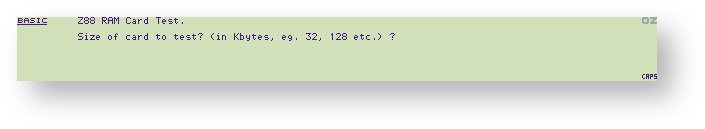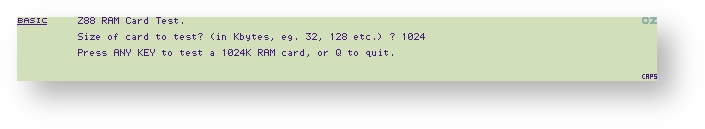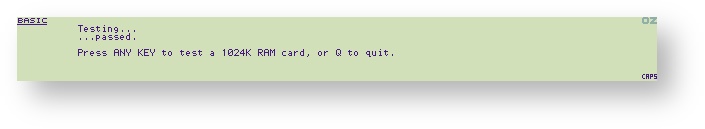...
RAM Test | ||||||||||||||||||||||||||||||||||||||
Cambridge Computer wrote a BBC BASIC program to test RAM. Unless the memory is good the Z88 will become unstable, the FAIL indicator may appear in the top right-hand corner of the display or inconsistent results will occur when checking the size of the RAM with (<> CARD). For example, you may have a 512K Ram card in your Z88 but (<> CARD) reports that you only have 128K. Failure of the RAM falls in the following categories.
Running the BASIC program while `tapping' the RAM pack may identify a mechanical failure. Finding other errors can be difficult. The other sort of memory failure is where certain bits of memory suffer amnesia when you are not reading or writing to the memory. This is like when you are just storing files in the RAM. This fault can be found with any program, (zCheck, Zip, Unzip (Z88 Forever) or SqueeZ~88 (Rakewell)) that uses checksums on files. To use it you should:-
The following BBC BASIC program tests 32K, 128K 512K and 1MB Ram packs. It is what is called a destructive Ram Test which means that all the data that is stored on the RAM will be destroyed. Download the 4 files zipped, (original instructions, two .CLI files (which do the same thing) and the memory test software from here, and then transfer them to your Z88 with a transfer program. If the CLI file is in an EPROM in slot 3, There are two ways you can use this program.
#F To use the memory test, follow these steps:-
| ||||||||||||||||||||||||||||||||||||||
...