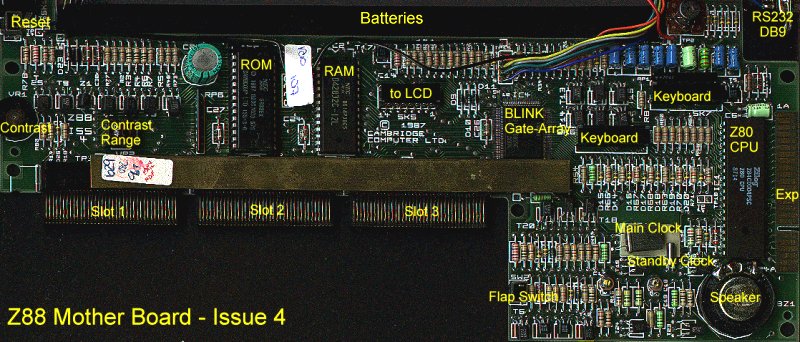RAM
The Z88 has 32K of internal RAM. This is not enough memory for every day use.
The memory can be increased two different ways.
- Externally - by changing the RAM chip in an external card.
- Internally - by changing the 32K RAM chip
Choosing a memory chip that works with the Z88 is important. Manufactures and the availability of chips change. See Memory Chips for the most 'up-to-date' results.
RAM chips
There are 3 types of RAM chips that may be used either Internally or Externally.
- Static RAM
- Pseudo Static RAM
- RAM that should work but doesn't
Modern Static RAM chips are at the top of the list. They are called static RAMs because data can be written into an address location and when that location is read again, the data is still there. Now manufactured in smaller physical packages rather than the DIL (Dual In Line) or DIP packages that are used on the Z88 Motherboard and some external cards. Unbelievable low current consumption when compared to the RAM chips used in the 1980's give longer battery life. Fortunately, PCB Footprint Converter are available. This allows these smaller size chips to be used now with the Z88.
Pseudo Static RAM chips were used in the 1980s as true static RAM was expensive. From the outside they appear to be like static RAM but internally they have a clock chip that need to refresh the memory before it forgets the value. This overhead means that the chips will need more power than true static RAM.
There are some RAM chips that according to the application or data sheets should work, but don't. They are only found by trying them and the reason why they don't work will remain unknown.
Internal or External?
Changing the RAM or the ROM inside the Z88 is a time consuming and skilled operation. Unless the user has good soldering experience, changing chips in a 25-30 year electronic device can lead to killing the Z88 altogether. Let's look at the advantages when a successful conversion has been achieved first.
Changing the 128K ROM to 512K Flash
OZ - the Z88's operating system has grown form 128K to 256K (with Rakewell's extra applications). Fitting the Flash chip internally gives an additional 256K of file area to save files into. This space is lost on standard Z88s.
Changing the 32K to 512K RAM
Just like the above, this reclaims the otherwise wasted unused space that the Z88 could use if there was RAM there. Surprisingly smaller RAM chips use more power than larger chips so if you want longer battery life, consider going for the 1M external RAM instead.
Use External Cards
Leaving the Z88 alone and using the external cards have quite unexpected advantages (apart from being a lot easier). The first thing the Z88 does when given a HARD RESET is to go to Slot 1 to see if there is a copy of OZ to run from there. If that happens, the program will not access the internal ROM thus putting in into standby mode.
External RAM (fitted in the card slot)
The maximum size of RAM that can be fitted is 1M byte.
These became available about a year after the Z88 was released, but at £200 each, using 4 x 128K smd internally, most users bought the 128K at just under £50.
Memory prices have fallen since then so this is more attractive now to go for the largest card available.
1M RAM
| Picture | Device | Operating | Standby |
|---|---|---|---|
CYPRESS SEMICONDUCTOR - CY62158ELL-45ZSXI - SRAM, 8MBIT, PARALLEL, 45NS, 44TSOP This memory chip is being used in the Rakewell's Flash/RAM card successfully. TESTED OK Datasheet | 1.8 mA | 2uA | |
BSI (BRILLIANCE SEMICONDUCTOR) - BS62LV8001EIP55 - IC, SRAM 8M, 1024KX8, 2.4-5.5V, SMD This memory chip has been used in the Rakewell's Flash/RAM card successfully. TESTED OK This part is no longer manufactured. Datasheet | 10mA | 3.5uA | |
ALLIANCE MEMORY - AS6C8008-55ZIN - SRAM, 8MB, 2.7-5.5V, 1024KX8, TSOP44 TESTED FAILS | |||
LYONTEK - LY62W10248ML-55LLI - SRAM, 8M, 1MX8, 2.7-5.5V, 44TSOPII This memory chip is a 'drop-in' replacement for the BSI chip (see below). TESTED FAILS when loading a file in PipeDream. |
512K RAM
Amplia un cartucho de Z88 hasta 512Kbytes - 512Kb Cartridge for Z88 | |
ALLIANCE MEMORY - AS6C4008-55SIN - SRAM, 4MB, 2.7V-5.5V, 512KX8, SOP32 Note: This has not been tested. It will probably fail. |
Internal RAM (fitted on the Motherboard)
The internal 32K of RAM is not large enough. Upgrading this to 128K or 512K internally is possible, but the original 'built-in' OZ operating system did not use this correctly.
Cambridge Computer commissioned OZ 4.0 ROM and were planning to use this with the new User Guide v3 but only the User Guide was changed. The new ROM was made available to users through the Z88 User Group.
The OZ version 4 ROM was the starting point for the disassembly of the code for subsequent versions of OZ. These are available in internal and external versions.
Z88 Motherboard
Here are where all the main parts are on the motherboard.
The external connector on the RH side was never used.
Note: On this motherboard the RAM socket is a 24 pin which is big enough for 32K. Later versions had a 28 pin fitted.
512K RAM
| Picture | Device | Operating | Standby |
|---|---|---|---|
| 32K RAM Standard in Z88 NEC 42832 32k x 8 Pseudo Static RAM 150 mS Datasheet | 1 W 200mA | 2.8 mW | |
HITACHI HM658512LP-12 4Mb PSRAM HM658512 (250mW active) TESTED OK by Benny This part is no longer manufactured. | 75mA | 2mA | |
CYPRESS-SEMICONDUCTOR-CY62148ELL-55SXI-IC-SRAM-4MBIT-512KX8-5V SOIC32 | 20mA | 3.5uA | |
| 30mA | 4uA | ||
ALLIANCE MEMORY - AS6C4008-55SIN - SRAM, 4MB, 2.7V-5.5V, 512KX8, SOP32 This has not been tested yet. | 30mA | 4uA |
128K RAM
| Picture | Device | Operating | Standby |
|---|---|---|---|
ALLIANCE MEMORY - AS6C1008-55PCN - SRAM, 1MB, 2.7V-5.5V, 128KX8, PDIP32 This has not been tested yet | 10mA | 1uA |