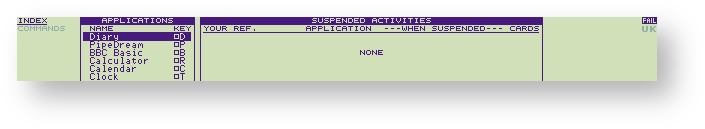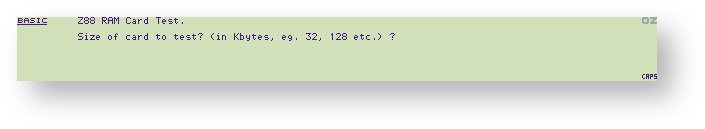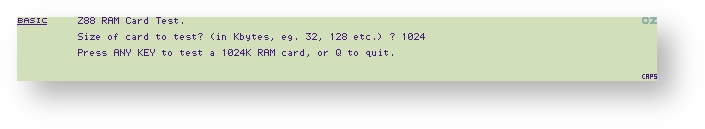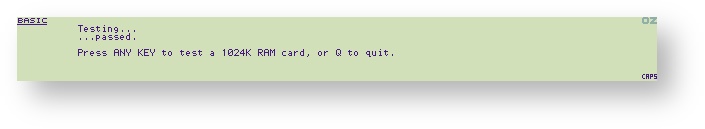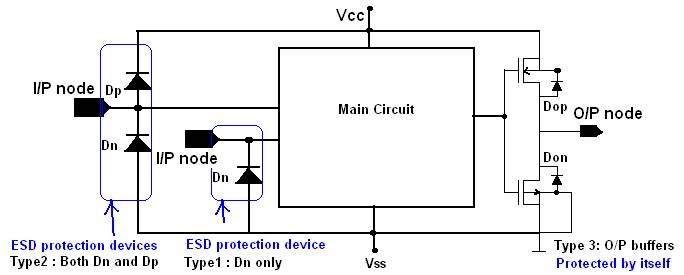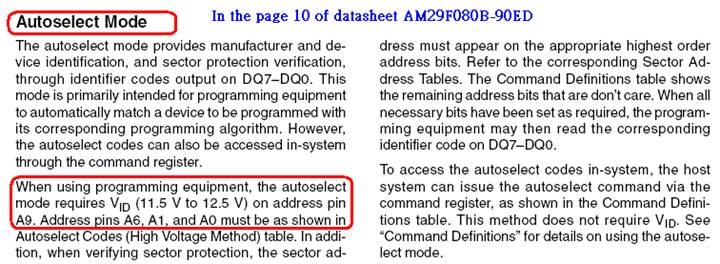Memory Chips - Testing and Results
Types of memory
There were several types of memory being used when the Z88 came out. The Z88 uses static RAM. This was the only low power type but it was extremely expensive when the Z88 came out (£200 for 1M). With the demand for portable computers, the prices have fallen. The Z88 never turns itself off. It gives a pulse every 20 seconds to keep the information stored in RAM intact. There is only one way to see if different RAM chips will work with the Z88 in these different environments is to try them.
RAM Test | ||||||||||||||||||||||||||||||||||||||||||||
Cambridge Computer wrote a BBC BASIC program to test RAM. Unless the memory is good the Z88 will become unstable, the FAIL indicator may appear in the top right-hand corner of the display or inconsistent results will occur when checking the size of the RAM with ( CARD). For example, you may have a 512K RAM card in your Z88 but ( CARD) reports that you only have 128K. Failure of the RAM falls into the following categories.
Running the BASIC program while `tapping' the RAM pack may identify a mechanical failure. Finding other errors can be difficult. The other sort of memory failure is where certain bits of memory suffer amnesia when you are not reading or writing to the memory. This is like when you are just storing files in the RAM. This fault can be found with any program, (zCheck, Zip, Unzip (Z88 Forever) or SqueeZ~88 (Rakewell)) that uses checksums on files. To use it you should:-
The following BBC BASIC program tests 32K, 128K 512K and 1MB RAM cards. This is a destructive RAM Test. All the data that is stored in the RAM card will be erased. Download the 4 files zipped, (original instructions, two .CLI files (which do the same thing) and the memory test software from here, and then transfer them to your Z88 with a transfer program. If the CLI file is in an EPROM in slot 3, There are two ways you can use this program.
#F To use the memory test, follow these steps:-
| ||||||||||||||||||||||||||||||||||||||||||||
Technical Specification of a Flash and RAM chips
Results updated 17th August 2013
| Z80 4MHz | AS6C8008 | ||||||
|---|---|---|---|---|---|---|---|
Supply Voltage Min | V | 2.4 | 2.7 | 2.7 | 4.5 | ||
| Supply Voltage Typ | V | - | 3.0 | 3.0 | 5.0 | ||
| Supply Voltage Max | V | 5.5 | 5.5 | 5.5 | 5.5 | ||
Input High Voltage | V | 2.2 to VCC | 0.7 x VCC min to VCC+0.3 | 2.2 to VCC+0.3 | 2.4 to VCC+0.3 | 2.4 to VCC+0.5 | 2.2 to VCC + 0.5 V |
Input Low Voltage | V | -0.3 to 0.8 | 0.5 to 0.8 | -0.5 to 0.8 | - 0.2 to 0.6 | - 0.2 to 0.6 | –0.5 to 0.8 |
Output High Voltage | V | 2.4 min | 0.85 x VCC | 2.4 min | 2.4 min | 2.4 min | |
Output Low Voltage | V | 0.4 max | 0.45 | 0.4 max | 0.4 max | 0.4 max | |
Standby Power | uA | 1 | 3.5 to 50 | 6 to 80 | 10 to 50 | 2 to 8 | |
| Power Consumption | mA | 20 - 40 | 39 | 60 | 30 to 60 | 1.8 to 3 | |
VCC for Data Retention | V | 1.5 | 2.0 | 1.5 | 2.0 | ||
| Read Timings | |||||||
| Read Cycle Time tRC | ns | 55 min | 55 min | 55 min | 55 min | 45 min | |
| Address Access Time tAA | 55 min | 55 max | 55 max | 55 max | 45 max | ||
Chip Enable Access Time tACE | 55 min | 55 max | 55 max | 55 max | 45 max | ||
| Output Enable Access Time tOE | 30 max | 25 max | 30 max | 30 max | 22 max | ||
| Chip Enable to Output in Low-Z tCLZ | 18 min | 10 min | 10 min | 10 min | 5 min | ||
| Output Enable to Output in Low-Z tOLZ | 18 min | 10 min | 5 min | 5 min | 10 min | ||
| Chip Disable to Output in High-Z tCHZ | 30 max | 20 max | 20 max | 18 max | |||
Output Disable to Output in High-Z tOHZ | 25 max | 20 max | 20 max | 18 max | |||
Output Hold from Address Change tOH | 0 | 10 min | 10 min | 10 min | 10 min | ||
| Write Timings | |||||||
Write Cycle Time tWC | 55 min | 55 min | 55 min | 55 min | 45 min | ||
Address Valid to End of Write tAW | 40 min | 40 min | 50 min | 50 min | 35 min | ||
Chip Enable to End of Write tCW | 0 | 50 min | 50 min | 35 min | |||
Address Set-up Time tAS | 0 | 40 min | 0 | 0 | 35 min | ||
Write Pulse Width tWP | 20 min | 30 min | 45 min | 45 min | 35 min | ||
Write Recovery Time tWR | 0 | 0 | 0 | 0 | |||
Data to Write Time Overlap tDW | 25 min | 25 min | 25 min | 25 min | 25 min | ||
Data Hold from End of Write Time tDH | 0 | 0 | 0 | 0 | 0 | ||
Data Setup to Write End | 25 min | ||||||
Output Active from End of Write tOW | 5 min | 5 min | 5 min | ||||
Write to Output in High-Z tWHZ | 25 max | 20 max | 20 max | 10 max | |||
| THE Z80 CPU : TIMING |
RAM Chips that have failed
LYONTEK - LY62W10248ML
This is the exchange between Rakewell and LYONTEK to find out why their RAM chip fails.
LYONTEK - LY62W10248ML-55LLI - SRAM, 8M, 1MX8, 2.7-5.5V, 44TSOPII This memory chip should be a 'drop-in' replacement for the BSI chip. TESTED FAILS when loading a file in PipeDream. Manufacture response:-
My response :-
Manufacture response:-
|
My response
Note: FYI The Z88 has 3 slots for these cards. It can only program EPROMs using the 12v line in slot 3. The RAM fails when the card is in Slot 1, there is no 12v line available there. We do use the auto-select mode to see what Flash chip is present on the card. We also program the Flash chip. We do not use the higher voltage to do these functions. We use the alternative mode so that we can program the card in any slot using 5v. I can confirm that I have programmed the Flash Chip and read it. The card does not fail when I do that.
The Z88 recognizes that it has RAM. I have a simple RAM test, which passes.
I have uncompressed files, and have saved files to the flash chip. The failure occurs when I am loading a larger file into the word-processor. The Z88 displays a “fail” message which is associated to a memory failure of some sort (usually if the RAM is removed from the slot).
ALLIANCE MEMORY - AS6C8008-55ZIN
ALLIANCE MEMORY - AS6C8008-55ZIN - SRAM, 8MB, 2.7-5.5V, 1024KX8, TSOP44
TESTED FAILS
This chip fails the memory test consistently.