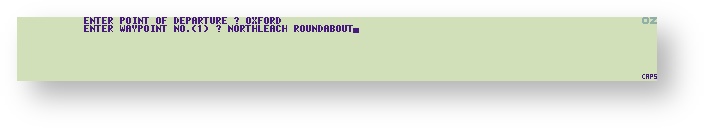...
The standard MENU and HELP facilities are not used in this application. The user will need to read this manual first to get a good overview of the product before use.
Menu
Pressing the MENU key reveals 'no topics.' The Menus are in the main program itself.
A. CONTENT OF PROGRAMS.
The Pilots Companion suite of programs contains the following:-
- Flight Planning
- Weight & Balance
- Density Altitude
- Descent Rate
- Checklist Generator
B. GENERAL
1 Ease of Use
The Pilots Companion is menu driven, all of the above being activated from menus. Uncomplicated input output are design goals. Clarity of output with the elimination of unnecessary information both in the computer display and in the paper printout are further goals. A 'See at a glance' philosophy has been pursued and we hope we have achieved the best possible implementation with the given hardware.
2 Which computers
Primarily Pilots companion has been designed to run on the Cambridge Z88 portable computer.
Pilots Companion will also run on most of todays standard personal computers & printers.
The program is aimed in particular at
- portable
- pocket types
and contains a number of features to exploit the advantages of these.
3 Portability
With Pilots Companion you can now take a FULL FEATURED WAYPOINT PLANNING PROGRAM with you on your flights. This gives you the advantage of changing your flight plan part way through your trip - either in the air or on the ground a change of wind conditions, destinations etc. are quickly incorporated. Additionally an in-flight countdown timer is included at each waypoint. This works in conjunction with the real time clock giving you your estimated arrival time at a glance.
Contains all features necessary to generate a navigation flight plan with complexity reduced to a minimum menu driven at each stage it should be possible to generate a plan without external reference. '
...
F. Starting the program on the Z88 Computer.
Pre-Flight Requirements
The requirements to run this program on the Z88 is at least 128K RAM in slot 1 and the Pilots Companion EPROM to be in slot 3. The EPROM may be moved after running the program.
...
9) Returns automatically to the opening menu.
2 New Plan - Example
Select 2.
Point of departure OXFORD is found. NORTHLEACH ROUNDABOUT is not.
...