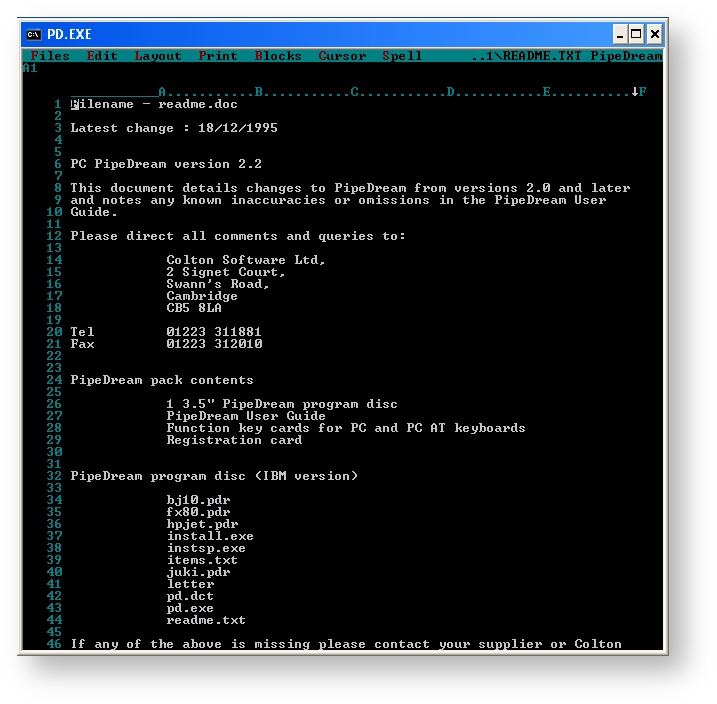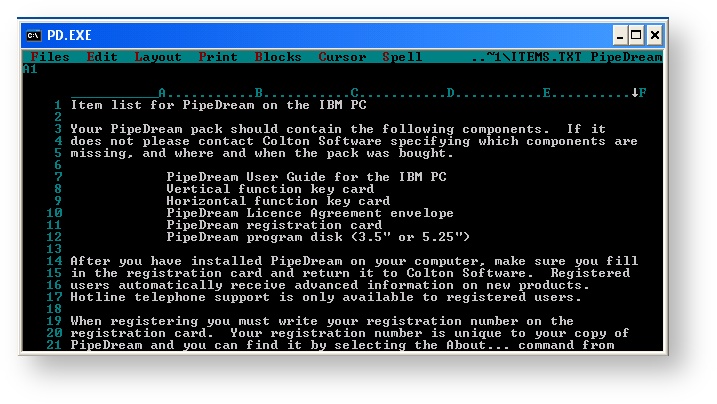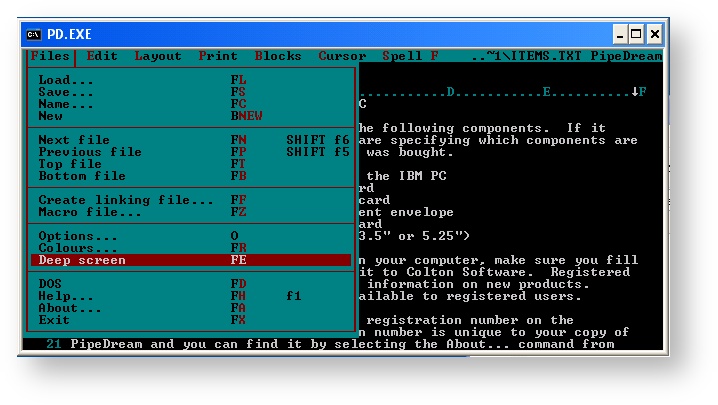Introduction
PC PipeDream is the word processor that was running on good old MS DOS. It did the same things as when using the similar application on the Cambridge Z88 portable computer - but with a lot more spreadsheet functionality and with an optional spellchecker. A similar version of this application was also available on the BBC Micro computer (BBC View) for the British educational market.
PC PipeDream is still a useful tool to work on your transferred PipeDream documents, post-processed on your modern power-desktop such as Windows XP and newer, MAC OS X and Linux systems. How is that possible, when PC PipeDream is a DOS application? The answer is through virtualisation. The screenshot below comes from a running PC PipeDream on a 64-bit Windows 8 Desktop.
Screen Size
There are two sizes of the screen, the 'Deep Screen' mode size is shown above, whist the normal display is shown below.
Menu Operations
Selection of these sizes are done by using the Menu commands which are shown along the top horizontal banner. Using just 'Alt' F, would display all the Files commands. The second letter can then either be typed, or the cursor may be moved down. To select the 'Deep Screen' mode, for example, the screen would look like this.
Z88 Users will notice that the command letters match the ones they are used to (with a few exceptions). The 'Alt' key on the PC replaces the Diamond Key.
This space will provide details about how you can use PC PipeDream as a companion to your Cambridge Z88 portable computer, on any desktop that can do MS DOS virtualisation.
This space is being written at the moment, so information might seem incomplete. Come back later, or watch this space so you can receive update notifications when new stuff is being written.