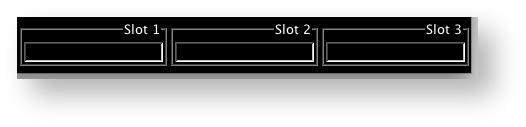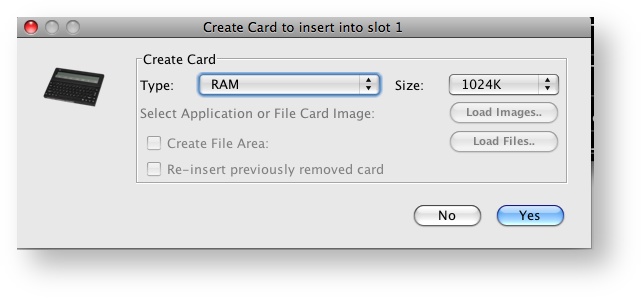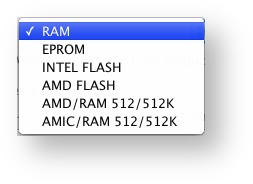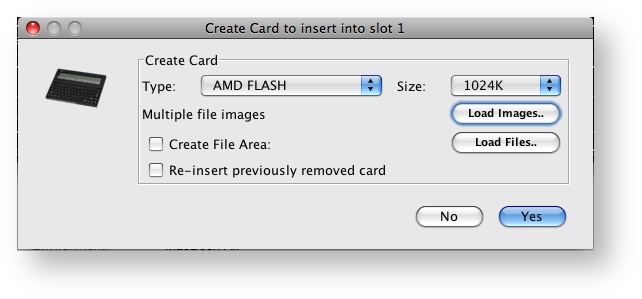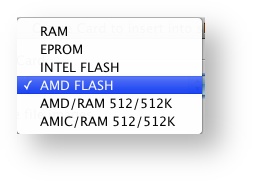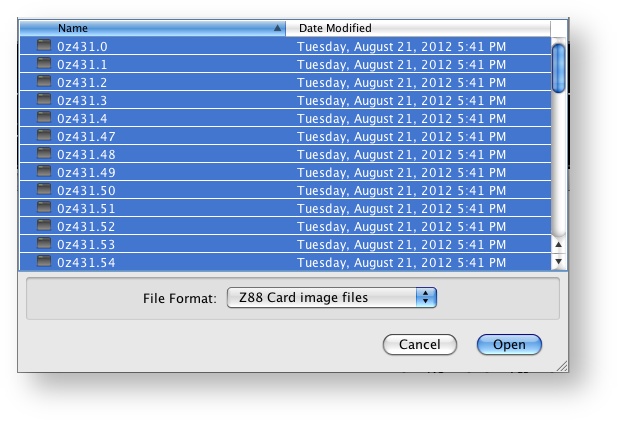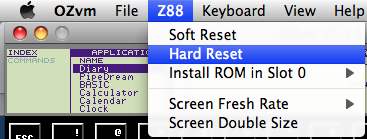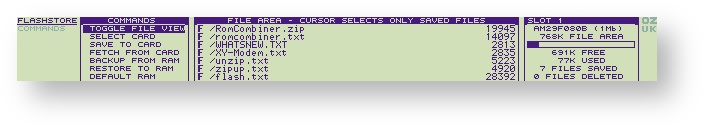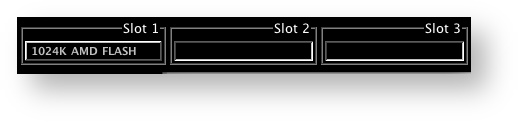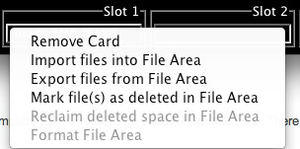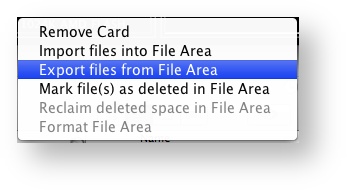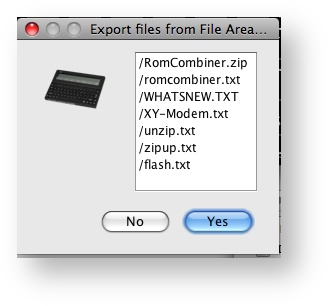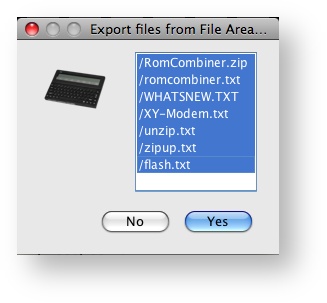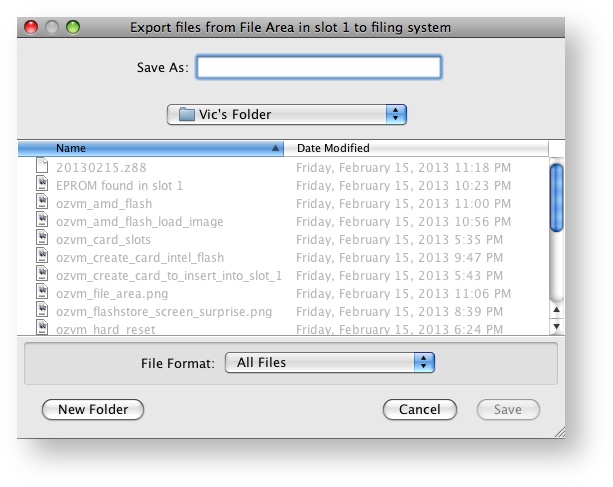Using OZvm
OZvm works just like Z88. Although developers use it to write software with it, Z88 users can use it as well. Let's see what it can do before looking at the menus in detail.
We will
- Add a Card
- Load some applications with some files pre-loaded in the file area.
- Add some files into the file area
- and then delete them again
Using the Card Slots
Insert a card into OZvm
Move the cursor over the BLANK card slot and click the left-hand mouse button.
Normally one would choose the 1024K RAM card for use with the standard Z88, but I thought I would show you how easy it is to use a 1024K Flash Card, load some applications and files into the file area in one go. Let's choose the AMD FLASH 1024K.
Create Card to insert into slot
Load Image ...
Into the card. You will notice that this list of 16K flies from Oz431.63 to Oz431.47 (which are the application files) can also include file area files Oz431.4 to Oz431.0.
Select Open and Yes from the previous menu.
Hard Reset
The Z88 needs a Hard Reset so that the new Card with Oz431 is booted up, recognised and then used.
You will now see the new screen with the OZ UK symbol on the top-right hand corner.
If Flashstore is selected, the files that were in the 16K format have also been loaded.
The snapshot shown above was obtained using the Snapshot command.
So how do we get those files off the Z88 and into the host computer?
Card Menu
Move the cursor over the 1024K AMD FLASH card slot and click the left-hand mouse button.
A file or multiple files can then be marked.