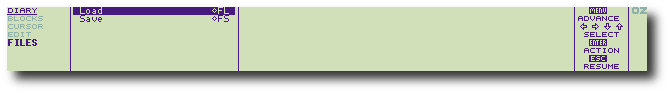Shortcuts using diamond key
Menus make it easy to locate what you want to do even if you are not familiar with an application. But with a little experience you will find you know exactly which operation you want to carry out, and so will appreciate the short cuts which allow you to carry out any action without going through a menu.
Each operation can be called up by typing the special key (called 'diamond'), followed by a sequence of one or more letters. When you type a sequence, the operation will be carried out instantly, no matter what you were doing in the application. If you do not keep the key held down while you are entering a sequence, the letters are shown at the right-hand side of the screen as a reminder.
The short cuts are shown on each menu so that you can refer to them if necessary. For example, the short cut for the Save operation, shown on the FILES menu below, is FS. Also, the most useful of these operations are shown on the list of key functions above the Cambridge Z88 keyboard.
Note: Normally and may be used either by holding them down whilst typing the sequence, or by pressing and releasing them and then typing the sequence. There are two exceptions to this; these are