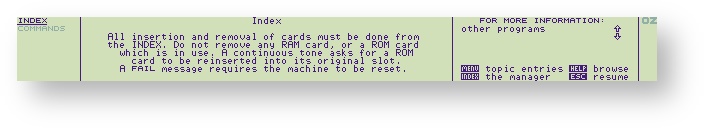Help
The Cambridge Z88 contains a Help system with highly structured information on many operations and facilities provided by the machine. The problem new users of a computer often face is that they need to find out how to do something but are not quite sure where to look. The Cambridge Z88 Help system overcomes this problem by allowing you to 'browse', from Help information on one topic to information on related ones which might also provide the information you require. The help information is limited on the basic machine, but there is the provision of extending it with a Help application card.
Getting help
To find out information about a particular topic all you have to do is press the
Browsing within Help
The cursor keys and the
Returning to your application
To exit from the Help system and return to your application, press the