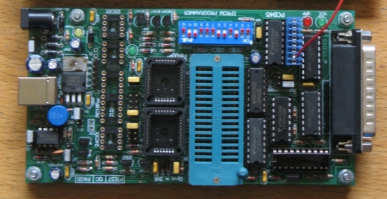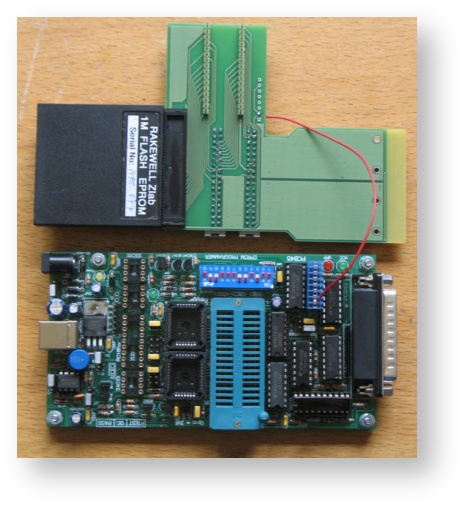Willem Universal EPROM Programmer
Choosing the Device
There are 3 flash chips that can be programmed with the Z88 Extender card.
They are as follows
These are:-
- AMD Am29F080 1M Flash
- AMD AM29F040B - 512K Flash
- AMIC A29040BL - 512K Flash
Setting it up
There are two parts of a chip -
- physical
- and electrical.
The Z88 Extender card is used as a physical adapter between the 29F040 - 512K Flash DIL chip and the Z88 Card.
Physical
To set up the EPROM programmer to use the Z88 Extender card, use the following configuration settings given for the physical device.
- The 29F040 32 pin DIL device programmed in the 32 pin ZIF socket.
On the Willem Universal EPROM Programmer for example, this was set by switches and jumpers, but the method of selecting this may be different on other programmers. This 512K device has no spare pins left. An additional A19 signal is needed to allow 1M addressing (2 x 512K) that is required for the 1M Z88 card. The A19 wire from the Z88 Extender card is connected separately to a different connector on the EPROM Eraser, it is not on a 32 pin ZIF socket.
Using both the 32 pin ZIF and A19 pins, gives all the physical connections for the maximum chip size that is inside the Z88 Card.
Electrical
Now that the physical side is taken care of, we turn our attention to the electrical side of things - i.e. what do we do with those signals? By selecting the device inside the Z88 Card, the programmer will know what to do with the signals. Do we care what physical package that device is at this stage? No. That is selected in the previous section.
This means you must IGNORE any information given on the physical information of the chip under test.