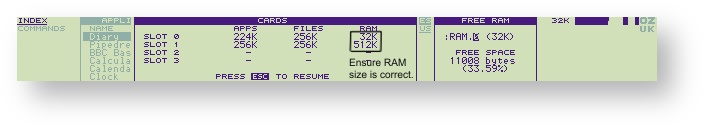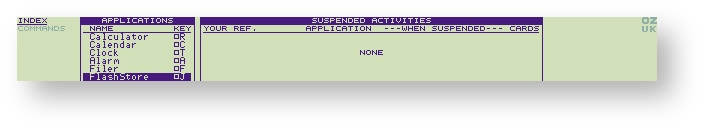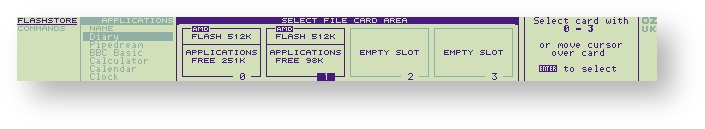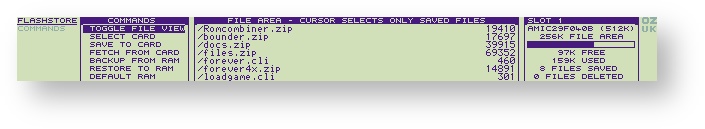Test Procedure & Results
The Test
Prerequisites
- OZ 4.x in slot 0 or
- OZ 4.x in slot 1
Procedure
This test may crash the Z88, before running, it may be prudent to back up any files in RAM to the flash file area.
CARD
Check that the value displayed in the RAM column matches what you have in the Z88. If it is not correct, go back and do a HARD RESET until it is. The APPS and FILES columns will be displaying different values.
Select Flashstore
Use the cursor keys or J.
Select File Card Area
Select the Card which contains the OZ, that is being run (0 or1). Selecting a flash card that just has files, will pass the test.
When on this screen, press and hold down the arrow key so that the cursor on the left-hand side keeps rotating down to the bottom and then jumping back to the top.
- If this continues to do this without the screen beginning to flash, it has PASSed the test..
- If the screen starts to flicker and then eventually becomes pix-elated and turns black, it has FAILed the test.
Information requested
Example
| Z88 OZ 4.x | RAM | RAM | RAM | RAM | FLASH | FLASH | FLASH | ||
| 500000 | Serial Number | ||||||||
| Slot 0 | Slot 1 | Slot 0 | Slot 1 | Slot 2 | Slot 3 | Slot 1 | Slot 2 | Slot 3 | |
|---|---|---|---|---|---|---|---|---|---|
| 512 | SIZE (K) | 32 | 1024 | 1024 | 1024 | ||||
Your Results
| Z88 OZ 4.x | RAM | FLASH | |||||||
| Serial Number | |||||||||
|---|---|---|---|---|---|---|---|---|---|
| Slot 0 | Slot 1 | Slot 0 | Slot 1 | Slot 2 | Slot 3 | Slot 1 | Slot 2 | Slot 3 | |
| SIZE (K) | |||||||||
Please send your results direct to vic@rakewell.com so they may be collated and keep checking this page for any updates.
Results
| Slot 0 ROM/RAM | Slot 1 | Slot 2 (FILES or RAM) | Slot 3 | ACTION | Result | ||
|---|---|---|---|---|---|---|---|
| OZ 3.0 | 32K | 256K EPROM OZ 4.7 | 128/512/1024K RAM | 256K EPROM | UNABLE - NO FLASH | - | VG |
| OZ 3.0 | 32K | 256K EPROM OZ 4.7 | 1024K RAM | 1M FLASH | SCANNING SLOT 3 | PASS | VG |
| OZ 3.0 | 32K | 1M FLASH OZ 4.7 | 512K RAM | 256K EPROM | SCANNING SLOT 1 | FAIL | FSP |
| OZ 3.0 | 32K | 1M FLASH OZ 4.7 | 512K RAM | 256K EPROM | SCANNING SLOT3 | PASS | FSP |
| OZ 3.0 | 32K | 1M FLASH OZ 4.7 | 1M | 256K EPROM | SCANNING SLOT 3 | PASS | VG |
| OZ 3.0 | 32K | 1M FLASH OZ 4.7 | 1M LP RAM | 256K EPROM | SCANNING SLOT 1 | FAIL | VG |
| OZ 3.0 | 32K | 1M FLASH OZ 4.7 | 1M LP RAM | 256K EPROM | SCANNING SLOT 3 | PASS | VG |
| OZ 3.0 | 32K | 1M FLASH OZ 4.7 | 1M CAMBRIDGE RAM | 256K EPROM | SCANNING SLOT 1 | FAIL | VG |
| OZ 3.0 | 32K | 512K/512K OZ 4.3 | NONE | 256K EPROM | SCANNING SLOT 3 | PASS | VG |
| OZ 3.0 | 32K | 512K/512K OZ 4.3 | NONE | 256K EPROM | SCANNING SLOT 1 | FAIL | VG |
| OZ 3.0 | 32K | 512K/512K OZ 4.3 | 1M FLASH | 256K EPROM | SCANNING SLOT 3 | PASS | VG |
| OZ 3.0 | 32K | 512K/512K OZ 4.3 | 1M FLASH | 256K EPROM | SCANNING SLOT 2 | PASS | VG |
| OZ 3.0 | 32K | 512K/512K OZ 4.3 | 1M FLASH | 256K EPROM | SCANNING SLOT 1 | FAIL | VG |
| OZ 3.0 | 32K | 1M FLASHSTORE | 1M FLASH | 256K EPROM | SCANNING SLOT 3 | PASS | VG |
| OZ 3.0 | 32K | 1M FLASHSTORE | 1M FLASH | 256K EPROM | SCANNING SLOT 2 | PASS | VG |
| OZ 3.0 | 32K | 1M FLASHSTORE | 1M FLASH | 256K EPROM | SCANNING SLOT 1 | PASS* | VG |
| OZ 3.0 | 32K | 512K FLASH OZ 4.7 | SCANNING SLOT 1 | PASS | BB | ||
| OZ 3.0 | 32K | 512K FLASH OZ 4.7 | 512K FLASH | SCANNING SLOT 2 | PASS | BB | |
| OZ 3.0 | 32K | 512K FLASH OZ 4.7 | 512K FLASH | SCANNING SLOT 3 | PASS | BB | |
| OZ4.7 | 512K | SCANNING SLOT 0 | PASS | BB | |||
| OZ4.7 | 512K | 512K FLASH OZ 4.7 | SCANNING SLOT 1 | PASS | BB | ||
NOTE * SCANS AT A MUCH SLOWER RATE