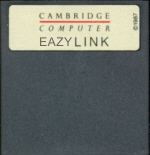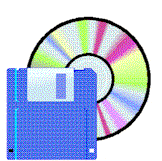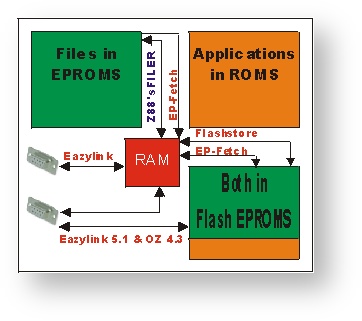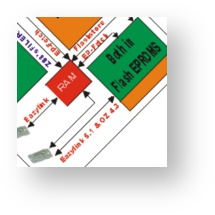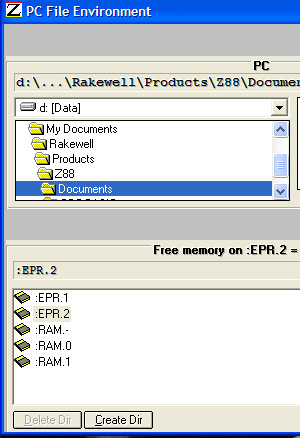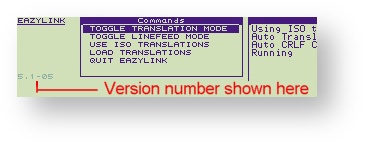EazyLink
PC Link II to Eazylink upgrade
If you already have PC Link II consisting of the following items you can purchase the Eazylink upgrade to save duplicating the hardware required.
- Serial cable from the PC to the Z88 (make sure you have correct connector on the cable for your computer. It is either a 9 or 25 way male on the computer.)
- PC Link ROM/EPROM (Please retun for upgrade)
- and PC Link II software. (Supplied in PC Link II but not really needed for Eazylink)
View in EazylinkPCThe PC display will just show the Flash File Area as :EPR.x When using these updates the view in Eazylink will display any formatted file areas and their contents on the Flash card. By marking the files, they can be transferred to the PC just as if they were in RAM. |
USB - RS-232 Adapters for Computers with no serial port
Click here to search on Google. For example Amazon are advertising them for only £2.99 inc VAT and postage (25/08/2011).
Eazylink needs a USB to full handshake UART Device. If you get a USB to basic UART Device, it will not work.
Translating Files
There are a number of ways that Eazylink can translate files whilst the file is being transferred from the Z88. These are:-
- Auto CR to CR/LF for DOS and Windows
- ISO LATIN 1 and IBM codepage 865 (Scandinavian)
- with a User defined Translation Table
Viewer
A text file viewer is included to enable a quick look at files from the Backup Device.
Also included is the ability to view PipeDream files in "PipeView," a shareware Windows program from Dennis Gröning and a utility which loads or view files straight into the PC PipeDream DOS program.
Backup Device (Z88 to BD to PC)
Eazylink stores all the Z88 files on the PC in a simple database
Two windows are displayed. One is the Source and the other is the Destination Device.
A mirror image of your Z88's file and directory structure is created allowing files to fetched from the database when required.
Additional mirror images may be copied, by using different database filenames, allowing different backup versions or backups from different Z88s to be retained.
Restoring of files from the Backup Device re-installs original Z88 Date stamps on up-loaded files. Directories are automatically created by the EazyLink ROM on the Z88 in the RAM filing system. 12 character file names are now supported (unlike PC Link II which only supported the DOS format of 8.3).
Reorganising Files in the Backup Device
Using the Commands with the Source and Destination windows, files may be reorganised into different directories within the Backup Device itself. This powerful facility allows the Z88 user to organise files without using the Z88 for the first time. Combined with the Viewer, old files may be deleted or moved to different directories, clearing more space for new files to be created.
In any of these devices, all devices and directories are displayed and managed using the familiar File Explorer Interface of Windows.
EazyLink has been provided with comprehensive on-line help (both as functional reference and context-sensitive help topics).
Getting the right adapter and how do you find out?
Now that Windows 7 and 64 bit computers are around, please make sure that you purchase a quality product, one that supports a full handshake UART and has the correct drivers for your Operating System.
First, you need to find out which chip set the adapter is using. Let's say it uses an FTDI FT230X. Look this up on Google and then on their website -http://www.ftdichip.com/FT-X.htm we find that this is a USB to basic UART. This is not what you need. If on the other hand it was a FT231X - a USB to full handshake UART, this device would be suitable.
Here is the correspondance with Bob Calvert (19/12/2004) about this issue.
The only potential problem is how to connect the Z88 to the laptop - there doesn't appear to be a serial connector in sight!, but there are lots of USB ports. I have checked with several shops here and it is possible to get a serial to USB adaptor. So...could I ask if you have come across this problem already? Will a serial to USB adaptor work? I'm inclined to try it and see but would appreciate your advice.
Reply - USB Serial Adapter should work, but I have not received any first-hand reports. As long as Windows thinks it is a serial port you should be OK. You will have to try it and see. Let me know the result.
Just a quick email to let you know the Z88 to PC transfer works via the serial to USB adaptor. The trick is to ensure you know which coms port the PC decides to allocate! We are very pleased we can continue to use our Z88! Thanks for your help.
PL-2303 Software and Drivers Click here
Drivers supplied on the disk (zipped) 2M! Click here
PC Link II to Eazylink upgrade
If you already have PC Link II consisting of the following items you can purchase the Eazylink upgrade to save duplicating the hardware required.
- Serial cable from the PC to the Z88 (make sure you have correct connector on the cable for your computer. It is either a 9 or 25 way male on the computer.)
- PC Link ROM/EPROM (Please retun for upgrade)
- and PC Link II software. (Supplied in PC Link II but not really needed for Eazylink)
Other Features
COM Ports
Use any free serial COM port that Windows can see, unlike PC Link which can only use COM.1.
Clock
Eazylink sets the time and date on the Z88 to the same as the PC.
Battery LOW
Eazylink will stop sending files to and from the Z88 when the battery on the Z88 is low.
File Transfer Log
EazyLink also contains a file transfer log facility which remembers every file transferred.
Report of Files
A report can be requested that lists all the files in the Backup Device. The report may be sorted in ascending/descending order choosing one of the sorting criteria;
filename,
file size,
date transferred
and the Z88 file date stamp.
This report can then be printed and used as a hardcopy record of what files have been backed up for future reference.
An added bonus is that you also get the:-
PC Link II Software
with its own file translation programs.
These are
- WordStar to PipeDream and
- Lotus 1-2-3 to PipeDream,
so you can keep your page layouts. Even if you want to use Desk-Top Publishing programs, layouts can still be retained by importing a WordStar file into the program you use.
EazyLink ROM
The EazyLink ROM emulates 100% and performs 25% faster than the original PC Link ROM. Further, with the PC-LINK II emulation, you get transparent linefeed conversion and ISO LATIN I/DOS codepage translation during transfer!
In other words, you're still able to run the old PC-LINK II DOS program and PC PipeDream when using the EazyLink ROM in the Z88.
Existing users of PC Link II can upgrade to EazyLink cost effectively.
FAQ
MSJet35.dll
Recently I had to reinstall Windows (and of course everything else) ... and now EazyLink will install but won't run, complaining that it has an "incorrect" version of MSJet35.dll.
I have however now solved my problem, by downloading Microsoft's Jet Service Pack 3 from their website, which upgraded my copy of MSJet35 to version 3.51.3328.0 - and for some reason EazyLink is now happy.
EasyLink Server Documentation
This can be read here (applies for all releases of the popdown): File Transfer Protocol