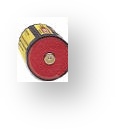Batteries
Batteries inside the Z88 are very important, since they are needed even when the Z88 is turned off. How long do they last?
This is difficult to measure with any accuracy as the Z88 has different states of operation. I have also noticed that the power consumption can vary by at least 20% from one Z88 to another.
This is complicated a little further by the introduction of new memory chips being used in the RAM packs which use less power than its predecessor. All these factors change the results.
Using rechargeable batteries is not advisable because the voltage is lower (1.2v instead of 1.5v per cell). This gives 5 volts to the Z88 instead of 6.
They also go flat very quickly at the end of their life without any warning. It is better to use an external rechargeable battery system and have the internal batteries in place as backup. See here for more information.
Z88 States
There are four states that your Z88 can be in (that is apart from the broken state) which effect the current consumption. These reduce battery consumption and are as follows:-
| States | Z | P | D | Function |
| Active | 1 | 1 | 1 | Z88 ON |
| Snooze | 1 | 0 | 1 | Waiting for a keyboard entry. |
| Doze | 1 | 1 | 0 | Save file to Eprom. |
| Coma | 0 | 0 | 0 | Z88 OFF |
| Key: Z=Z88 P=Program D=Display 0=Off 1=On | ||||
Batteries not lasting long
The most likely cause of short battery life is either a faulty keyboard or a key is being constantly pressed.
As soon as a key is pressed whilst the Z88 is turned off, the hardware needs to check whether the two shift keys are being pressed to turn the Z88 on. This action takes the Z88 out of coma mode (see above) and into snooze mode.
Snooze mode uses more power than coma mode. So if there is something resting on the keyboard i.e. a book, the Z88 can never go into coma mode.
If the keyboard is old and floppy, this can have the same effect as described. The Z88 thinks a key is being pressed.
The way you can test this is by un-plugging the keyboard and see if the batteries last any longer.
There is another reference on Dennis's site. See Excessive Battery Drain
Power Consumption Table
The following table gives rough times with various functions. By finding out the Ampere Hour of your batteries you can calculate how long they will last. This can be used to check if your Z88 is really getting `hungry' on battery power or not.
Typical Battery makes are:-
Duracell Copper Top 2,250 mAh There is no advantage using the Ultra range due to the low current the Z88 uses.
Ever Ready Gold Seal 2,200 mAh
Ever Ready Silver Seal 1,100 mAh
AA size Rechargeable 500 mAh (which is why you should not use them).
Since I've taken these readings there have been two changes. One is that improvements have been made to the current consumption of the Z88 and the new 128K RAM packs use less power than the old ones. I don't know when they changed and they don't look any different. This means that these figures should be a guide, not cast in concrete.
| Battery Size (mAh) | 2,250 | 1,100 | 500 | ||
| Function | Current (mA) | RAM Pack | Days (assuming 24 hours in a day) | ||
| Standby before RESET | 0.6 | None | 156 | 76.39 | 34.72 |
| Standby after RESET | 0.4 | None | 234 | 114 | 52 |
0.85 | 128K | 110 | 54 | 24 | |
0.65 | 128K | 144 | 70 | 32 | |
1.2 | 512K | 78 | 38 | 17 | |
0.75 | 1M | 125 | 61 | 28 | |
| Z88 Running | 88.5 | None | 1.05 | 0.52 | 0.24 |
97.6 | 128K | 0.96 | 0.47 | 0.21 | |
75 | 128K | 1.25 | 0.61 | 0.28 | |
97 | 512K | 0.97 | 0.47 | 0.21 | |
95.5 | 1M | 0.98 | 0.48 | 0.22 | |
| Z88 Running - Key pressed | 85 | None | 1.1 | 0.54 | 0.25 |
110 | 128K | 0.85 | 0.42 | 0.19 | |
97 | 128K | 0.97 | 0.47 | 0.21 | |
102 | 1M | 0.92 | 0.45 | 0.2 | |
| Program running | 97 | None | 0.97 | 0.47 | 0.21 |
105 | 128K | 0.98 | 0.44 | 0.2 | |
| 128K | |||||
140 | 512K | 0.67 | 0.33 | 0.15 | |
135 | 1M | 0.69 | 0.34 | 0.15 | |
| Prog. Eprom | 85 | 128K | 1.1 | 0.54 | 0.25 |
| Printer Plugged In | 80 | 128K | 1.17 | 0.57 | 0.26 |
| Sending to Printer | 110 | 128K | 0.85 | 0.42 | 0.19 |
Current consumption of RAMs ROMs & EPROMs
Having ROMs and EPROMS plugged into the Z88 does not affect current consumption. RAM packs are different, since they are used both as working space and for files. It does not automatically follow that the bigger the ram pack is, the more current it uses.
When to change the batteries?
It is not a good idea to change the batteries when you see the Battery LOW symbol appear on the right-hand side of the screen. You should wait until the screen goes out automatically before changing them.
The following tables show the battery voltage, with what state the Z88 is in.
| Battery | Function |
| 6V | New set of batteries start here. |
| 4V | Battery LOW symbol appears. |
| 2V | Display turns OFF. Flashes if Z88 is turned on again. Change batteries here. |
| 1V | Lose all files in RAM below 1V. |
What batteries to use
Make sure that you use batteries that have an all metal top (+) voltage as the Z88 has a spring at both ends to make contact with the battery.
If you use a battery that has only the tip to make contact, the spring can jump off this and the Z88 stops working.