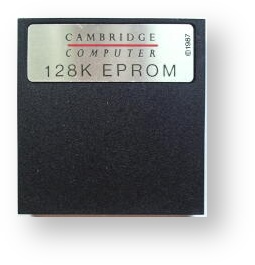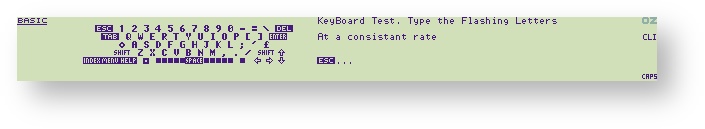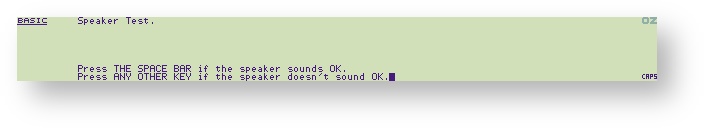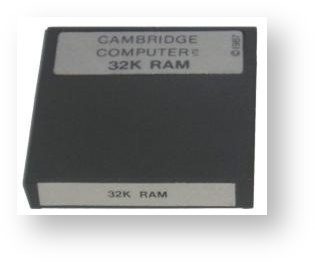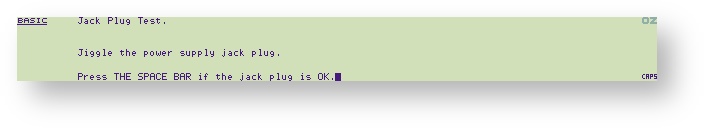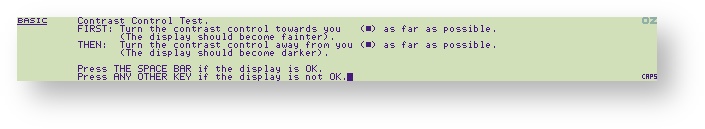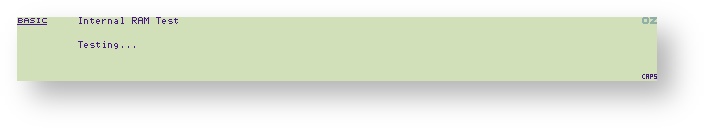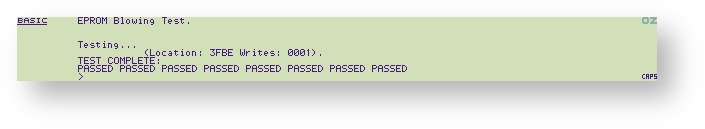Test Software
When Cambridge Computer manufactured the Z88, they wrote some 'Quality Assurance' software to test the Z88. Amos Fulcher sent me the set of components needed. If you want to test your Z88 to be tested, you can do this yourself using the program and the hardware required as given below. |
Z88 Test EPROM Card
To use this software you download the 3 files and save them to a 128K EPROM card
You must not use a Flash EPROM because the test involves blowing a bit into the EPROM pack which is incompatible with the Flash EPROM.
For a full test you should do the following:-
- Insert batteries
- Hard Reset
- Open the Card Flap
- Press the reset switch
- Insert the EPROM in slot 3
- Insert the 32K RAM in slot 2
- Insert at least 128K RAM in slot 1
- Plug the RS 232 loop-back plug into the serial port
- Close the Card Flap.
The program automatically start. If it doesn;t, check the Card Flap is firmly shut.
If you see 'Tester Software not compatible' it is because you are not running version OZ v 2.2. Delete Line 10 by typing '10 ENTER' and 'RUN' the program again.
Keyboard
This checks that all your keys are recognized. Just press them in the correct order.
Speaker
It should just go beeb beeb beeb.
Press THE SPACE BAR if it works or any other key if not
RS 232
| This test the serial port. Use a 9 way plug with the 3 loop back connections. You can use 3 bits of wire (or paperclips) and poke them in the socket on the Z88. |
Modified 32K RAM Card
There were no large RAM made when this test was written, so they used a 32K RAM card, linking the extra address lines. A 1M RAM card may be used now. Saves modifying a 32K RAM card. |
Power plug
You are supposed to wiggle a mains adapter plug into the Z88. A better test is to do this without any batteries in the Z88. Just press the SPACE BAR.
Contrast Control
Turn the contrast right up one way and then the other. You should get a completely black screen and a white screen the other way.
Press THE SPACE BAR if it works or any other key if not
Internal RAM
Tests RAM.0
EPROM write
Blows a bit into your EPROM pack. If you do this a lot, it will fill it up and you will then need to erase and re-save your files again.
At the end of the tests you will see a report with PASSED PASSED PASSED PASSED PASSED PASSED PASSED PASSED. The program stops if one of the tests fails.