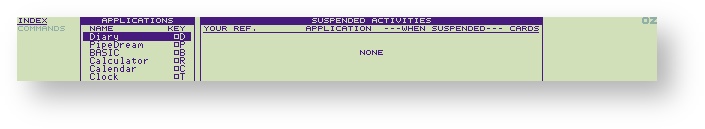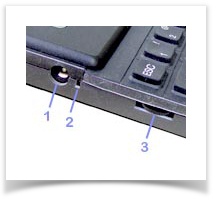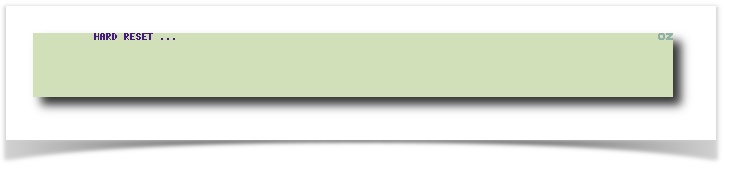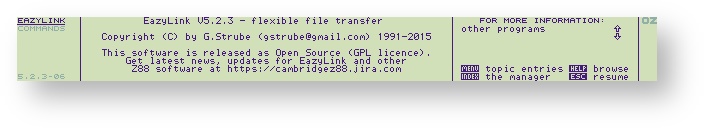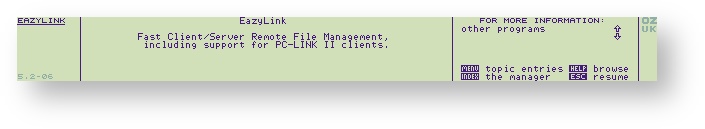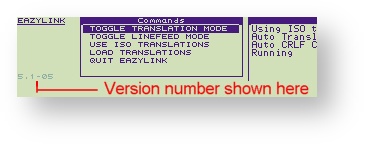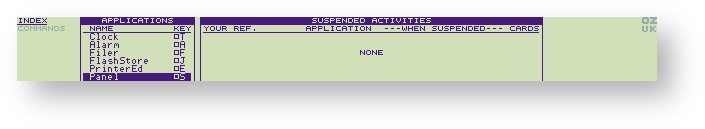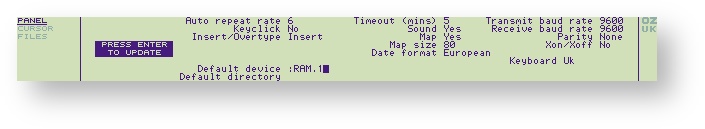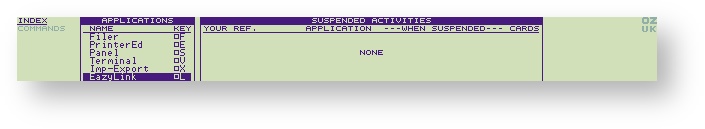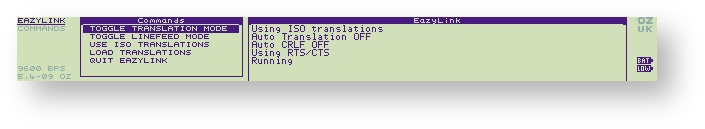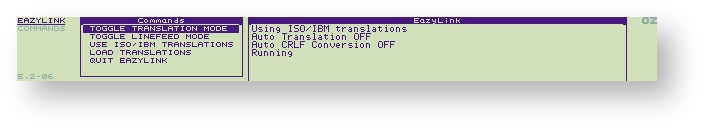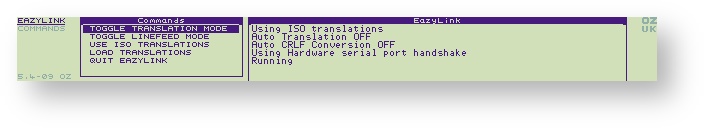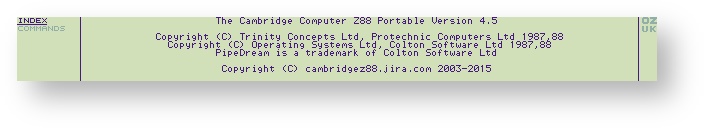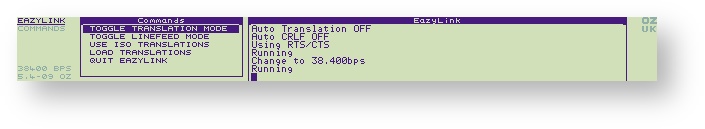Starting Eazylink on the Z88
Insert the Eazylink or OZ 4.x Card
When OZ 4.x card is used for the first time, it is best to do a HARD RESET. This is not mandatory if the Eazylink Popdown is being used, as a backup of existing files may be what is required. Backup any important files first either on a Flash or EPROM card or transfer them to the Desktop using previously mentioned methods.
| Select the INDEX | |
|---|---|
| open the card flap, Insert the OZ ROM in slot 1, any additional RAM in Slot 2, or the Eazylink ROM in a free slot. | Using an unbent paper clip, press the reset switch 2 twice, then |
| shut the card flap | |
- HARD RESET should appear on the screen.
Before starting Eazylink on the Z88
Which version are you running?
The latest version displayed is V5.2.3. Please consider upgrading if you have a lower version.
If you are running the 'stand-alone' version of the Eazylink application the version number is on the main HELP page.
| If you are running Eazylink integrated in OZ 4.5 or above the version number isn't on the Eazylink HELP page |
| It is shown in grey in the bottom left-hand corner of the display. All versions of the Z88 Eazylink popdown will work with EazyLink2, the functions available will depend on the version used. Check for OZ and Eazylink latest versions from time to time. |
Change Default Device
Choose the largest RAM that is installed in the Z88 to ensure all files are initially saved and read there.
Select Panel S
Change Default device to :RAM.1 - You will need extra RAM in your Z88 for the files and it usually needs to be in slot 1.
Starting Eazylink on the Z88
Select L to start Eazylink
Battery Low?
If you see the battery low come up, for a trouble free experience running at the fastest speed, please change them.
There are commands listed in the left-hand window. These are not normally used as all commands are sent from the Desktop. The only useful command is "QUIT EAZYLINK" or to exit.
Full Speed 38400 BPS
For maximum file transfer speed, use Eazylink popdown application version 5.4-09 (or higher) ONLY AVAILABLE in OZ v4.5.
OZ 4.5 needs to be run on the Z88.
Once connected the "Change to 38,400bps" is shown on the Z88.