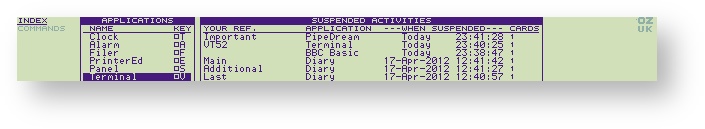Terminology
There may be words or phrases that are used in this document that the user is unfamiliar with. Just in case you are one of them, they are covered here.
There are two types of Z88 programs. they behave in different ways. These are:-
- Z88 Popdown
- Z88 Application
A Z88 Popdown runs as a temporary program. When it is started, it will 'pop up' over what you doing before. When it is closed or exited by the key, you are returned to the previous Z88 Application program you were running previously.
A Z88 Application on the other hand can be 'suspended' when you leave it. This enables you to carry on where you left off. Suspended Z88 Applications are displayed on the INDEX page.
To close a Suspended Activity, move the cursor over the Z88 Application running and issue the KILL command.
Note: Z88 Popdown will never be listed as a suspended activity.
The EazyLink2 uses two programs.
- EazyLink Client
- EazyLink Server
The Eazylink Client is the one running on the Desktop. Once communication has been established, you control the suite from there.
The EazyLink Server runs on the Z88. It is a Z88 Popdown. Once you start it, you can put the Z88 to one side and leave it alone.