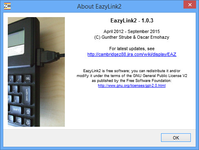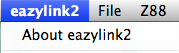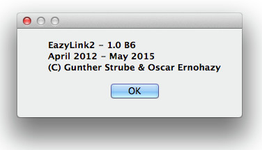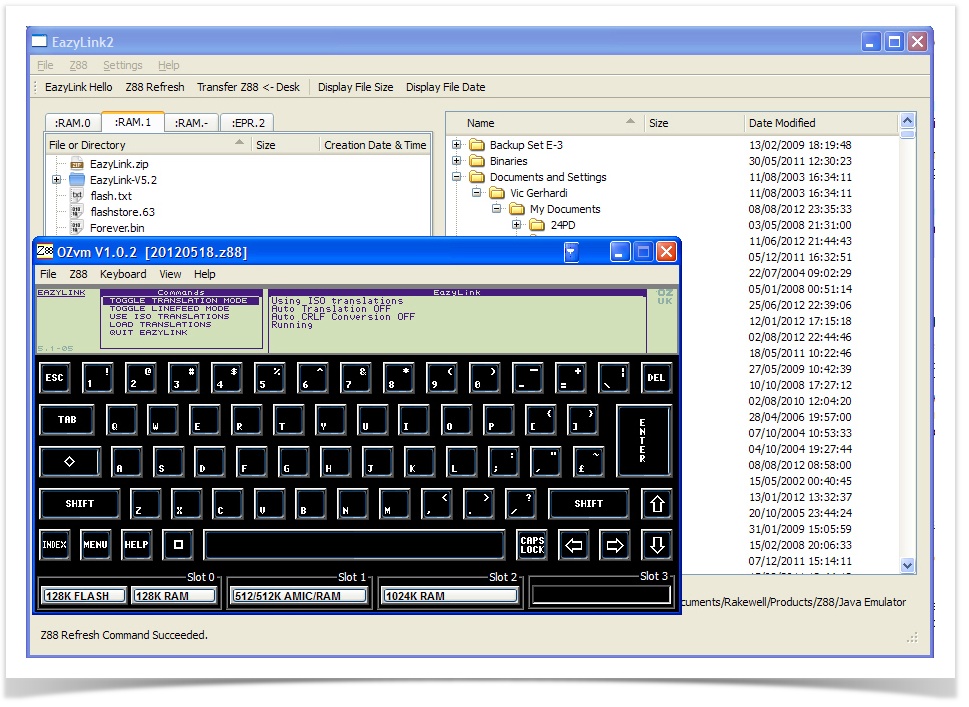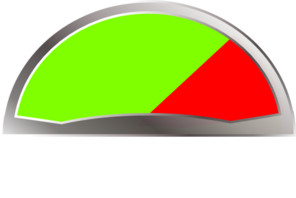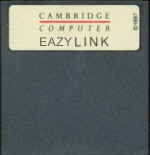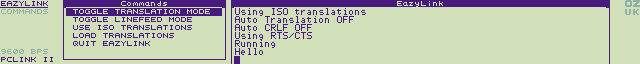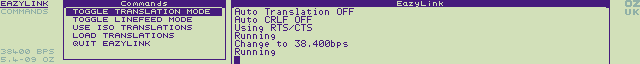Using the EazyLink2 suite
Version
Please ensure that the latest version is installed. The latest version is 1.0.3
Details are displayed in the About section. Pictures below show previous beta versions on two different operating systems:-
Popdown
There are three Z88 Popdowns that this program supports. These are the :-
- EazyLink Popdown running under OZ 4.5+
- FAST TRANSFER - EazyLink Popdown stand-alone version
- Imp-Export Popdown
The Eazylink Popdown is an additional application on the Z88. All commands are operated on the Desktop. It is supplied on Flash with OZ 4.x or as a stand-alone application on EPROM cards. Follow the instructions that came with the card and the application will be ready to use.
The Imp-Export Popdown is the standard communication application that is on the Z88. It enables users to connect to a Z88 without any additional applications. It supports sending and receiving files but it requires the user to use both the Desktop's and Z88's keyboard.
Should the user wishes to make their own copy, Imp-Export may be used to upload the image of the application to blow the image on a card.
WARNING
If you are using a slow Desktop, it is quite easy to start up multiple copies of Eazylink if you keep selecting it. Please be patient, select it once and wait. This is also true if the program becomes 'non-responsive,' wait until it responds again and then either shut it down or issue the next command. When closing the program, please ensure that any external command windows have been closed, otherwise you may produce a serial port lockup. These can only be cleared by rebooting the Desktop.
Multiple windows are also used. Please wait for each window to complete its operation before returning to the main window.
Note
In the picture to the right you see the Z88 emulator, just to illustrate EazyLink running on a real Z88. Do not run the emulator, to use EazyLink on your desktop..
Z88 - 2 Speed Operation
The speed of the transfer depends on the following:-
| Popdown | Normal 9600 BPS | OZ | Full 38400 BPS | |
|---|---|---|---|---|
The desktop end of Eazylink2 (v1.0 B6 and later) has been changed allowing faster communication to be achieved using OZ 4.5 or above.
Eazylink Popdown
Existing Mac & PC Link II Users
If you have an existing copy of
- PC Link II, the PC to Z88 cable can be used.
- Mac Link, the Mac to Z88 cable could be modified by cutting off the 8 pin DIN plug and fitting a 9 way 'D' plug. In practise, this may be discarded and a PC to Z88 cable would be needed separately
The 32K EPROM may be reprogrammed to store the Eazylink popdown.
PC Link II mode
| PC Link II Protocol | Eazylink popdown | EazyLink2 Desktop Client | ||
|---|---|---|---|---|
Note: Eazylink Popdown
EazyLink2 Desktop Client does not support using the PC Link II protocol. You must use the Eazylink popdown in order to have smooth remote Z88 file management.
The Eazylink popdown does support the PC Link II protocol and may be used with the older programs if desired.
.
Display (bottom left-hand corner) showing 9600 Baud rate and PC Link II mode.
OZ 4.7
Eazylink is included in the suite of applications so no additional cards are required.
OZ mode
Display (bottom left-hand corner) showing 38400 Baud rate and the 5.4 (version number) and -09 (protocol number) OZ mode.