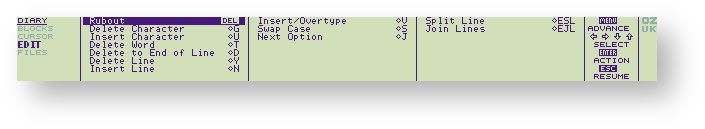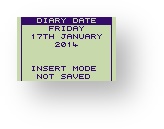/
Editing the Diary - EDIT
Editing the Diary - EDIT
Editing within a line
Editing within a day
Miscellaneous
In previous OZ ROM releases, the EMF Memory Free command was available. Free memory information is now available in the Information Page in the Index popdown.
, multiple selections available,
Related content
Operations on a block of text - BLOCKS
Operations on a block of text - BLOCKS
More like this
Section Six - Diary Reference
Section Six - Diary Reference
More like this
Editing text and expressions - EDIT
Editing text and expressions - EDIT
More like this
The Calendar popdown
The Calendar popdown
More like this
Designing a party invitation
Designing a party invitation
More like this
Section Three - Using the Diary
Section Three - Using the Diary
More like this