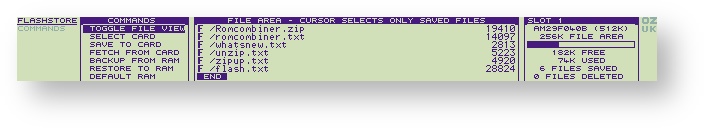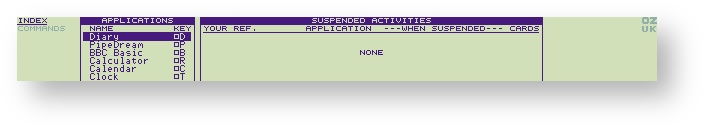Fetching a file from the Flashcard
Fetching a file from the Flashcard
Press J to start Flashstore
Use the cursor keys to move to the next window, then the five times until it is over the F /flash.txt filename.
Press to select that file.
The following screen will be displayed. You can use the cursor keys to change the Save to: destination if desired, but :RAM.1/flash.txt is fine.
Press to confirm this.
This screen shows the file was copied to :RAM.1 successfully. Press either or to resume as instructed.
The following screen is displayed.
As Flashstore is a Popdown, pressing exits the application and (in this case) returns to the INDEX.
, multiple selections available,